Payment Flow with Stripe
This guide explains how to implement the payment flow using Stripe and the Billing SDK.Setting Up Stripe Payment
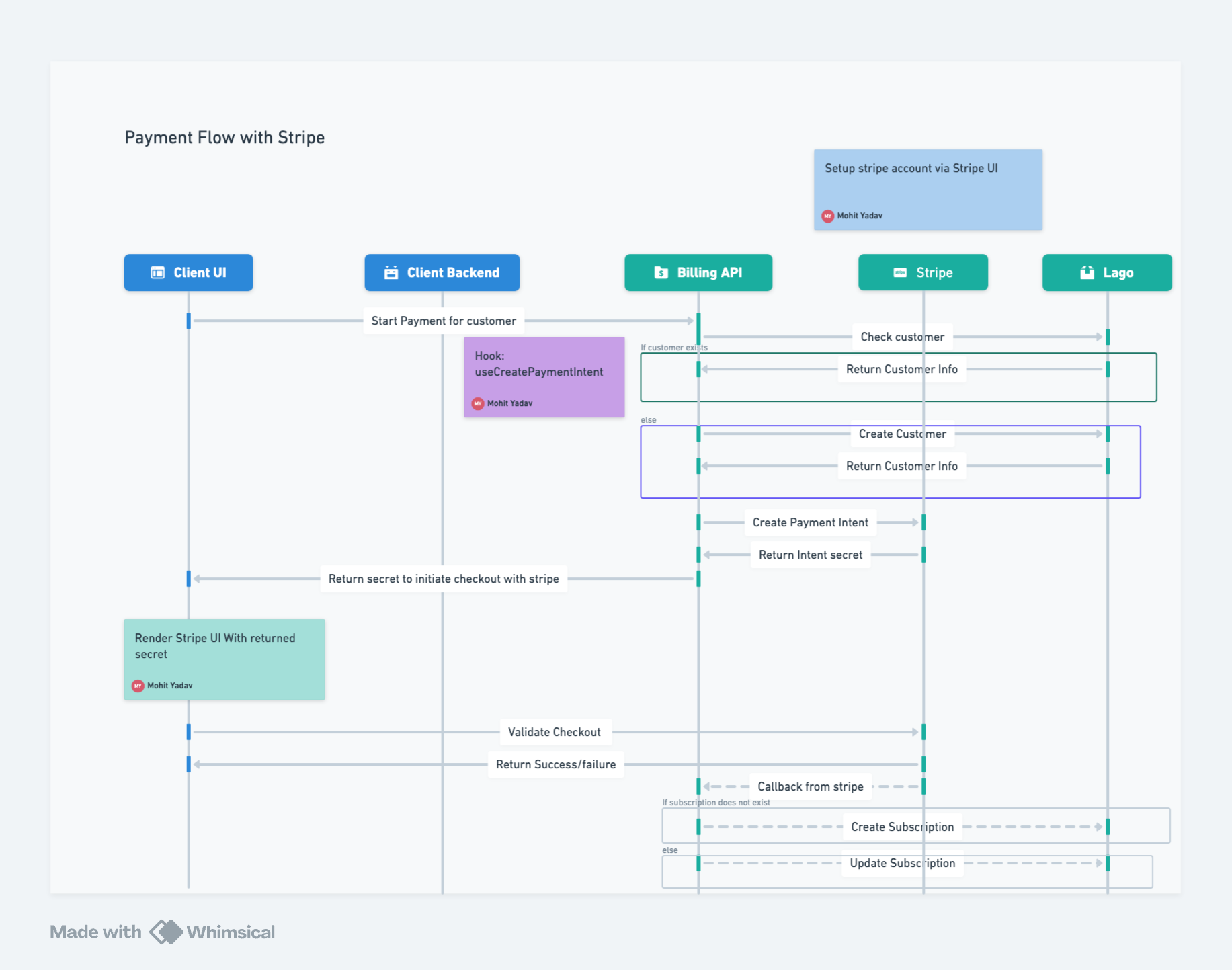
Client Initiates Payment Intent
The client uses the useCreatePaymentIntent hook to initiate a payment intent, forwarding the request to the Billing API.
Billing API Checks Customer
The Billing API checks if the customer exists in Lago. If yes, it returns the customer information; if not, it creates a new customer and returns the information.
Stripe Returns Secret
If the information is valid, Stripe returns a secret which is passed back to the client UI.
Render Embedded Checkout Form
The client UI renders the EmbeddedCheckoutForm from the Billing SDK.
User Completes Payment
The user fills in the required information. This information, along with the secret, is sent to Stripe, which then redirects the client to the success/failure page.
Stripe Callback to Billing API
Once the flow completes, Stripe returns the payment information to the Billing API via a callback URL.

